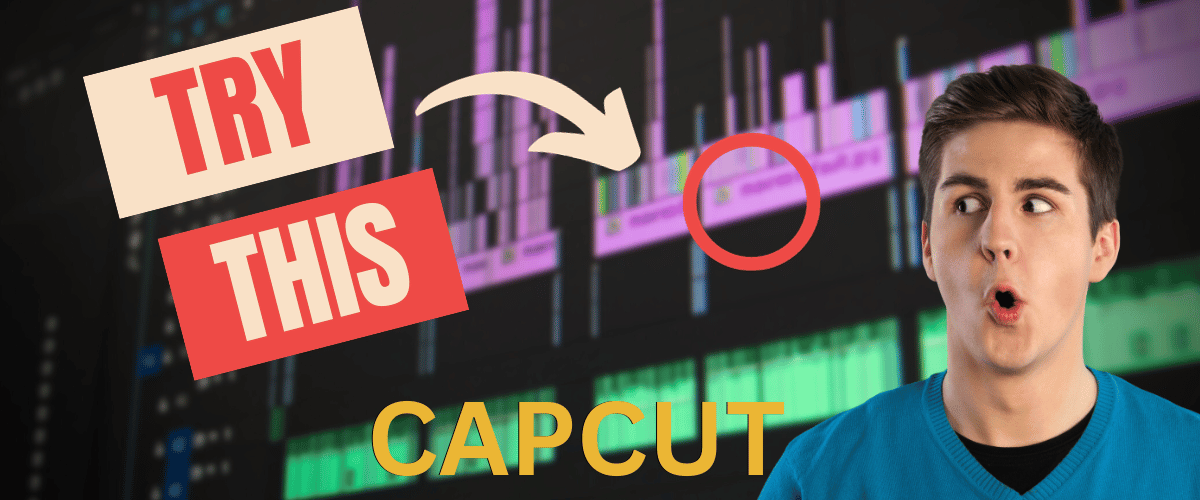Are you looking forward to creating a stunning video that will cost you nothing? CapCut Creative Suite is a free all-in-one editing solution that helps you create impressive videos. It offers a variety of free tools for online video editing, and the online photo editor to edit photos. You can take advantage of pre-built templates to use.
This CapCut creative suite offers no watermarks to download your photos and images. CapCut comes with team collaboration and a cloud backup option. This article will highlight all the magic tools by CapCut for video editing.
Explore the best 5 powerful tools
- Remove background
Forget to edit things manually when you have CapCut creative suite for online video editing. The most useful magic tool of this CapCut creative suite is the removal of background from the videos. Sometimes while shooting, we got distracted and could not focus on what was coming in the background. CapCut resolved this problem in the post-production phase with the help of an AI tool.
You can remove the background from the video by dragging the slider from left to right. In the next step, you can choose the desired color for the background from the color palette. Moreover, you can add another video or photo as a background to make it attractive.
- Video upscale
To enhance our conversion rates, it is essential to maintain the quality of your video. On the social media platform, people are attracted to those videos that are in good resolution instead of blurred ones. Sometimes, while shooting, lightning did not do justice to the resolution and affected the overall quality.
CapCut brings the magic tool of video upscaling to enhance the quality of your video by fixing the resolution issue. Video upscaling fixes the overall resolution without disturbing the quality.
- Resize video
Now with the introduction of the resize video magic tool by CapCut creative suite, you can adjust the video ratio with just one click. Resize video tools help users meet the requirements of different social media platforms like Facebook, YouTube, TikTok, Instagram, Linkedin, and more. Every social media platform requires a different ratio size for the successful uploading of your videos.
With the help of the CapCut creative suite, you can make your video adjustable for different platforms. CapCut fixes the ratio of your video without losing the quality. To resize your video, upload the video from your laptop, desktop, or Google Drive. Choose the desired aspect ratio according to the platform you are going to upload your video.
Then, click the resize button and share your video on any social media site.
- Video stabilization
Another amazing magic tool of the CapCut creative suite is the video stabilizer. With this tool, anyone can remove shakiness from their videos instantly. This tool uses stabilization technology and works like magic. It can stabilize even complex shooting scenes from riding the bicycle or jumping from the top, etc. You can remove all the blurry scenes and flaws with just one click.
- Super slow motion
CapCut’s super slow-motion AI tool helps to capture the scenes that are normally hard to experience. For example, the flames coming out from a bar b q follow a unique pattern that you cannot see in normal videos. However, by applying super slow motion, you can capture each moment in detail. This amazing tool will change the entire look of your standard video clips to make them look mesmerizing. The super slow-motion magic tool saves a lot of your precious time and effort. Making these small edits will let your video stand out in the crowd.
Steps to Create Your Free Account On CapCut:
Here is the step-by-step guide to start your creative journey in the field of editing.
- STEP 1: Sign-up
To create an account, follow the URL https://www.capcut.com/creative-suite and enter your email ID. CapCut will verify your account and let you sign in to the CapCut creative suite within seconds. This CapCut creative suite is free to use.
There are no paid tools or templates to use. It will never ask to pay for monthly or yearly subscriptions. Never provide or enter your credit card information.
- STEP 2: Import Videos
After making your account, there are three ways to upload your data. First, use the drag-and-drop option to transfer files from your computer to the CapCut creative suite. Second, use Google Drive to upload files. Last but not least, to upload from Dropbox.
There are many samples available to practice if you are not confident enough to upload your files at first.
- STEP 3: Edit, Transform, and Customize
Unwind your creativity by playing with the online tools available for editing. Whether you are a beginner or a professional, the tools are easy and quick to use. This CapCut creative suite offers animation for slides, videos, photos, and ai background generator.
You can add text styles, text boxes, stickers, and transitions to it. By applying these edits to your photos and videos you can create emotionally and visually appealing content for your viewers.
- STEP 4: Download
After the transformation, you can download your file to your laptop or share it anywhere. In the export tab, it will let you choose the file format to download or directly upload to TikTok or Instagram.
Conclusion
With the help of CapCut, it became easy for the Youtubers and TikTokers to run their channels and create engaging content. This CapCut creative suite did not charge for any tool and offered all the basic and advanced features for free. Now you can edit and transfer multiple videos and images in one day. Did not have prior experience in the field of editing? Just create an account and see how easy the editing process is with the CapCut creative suite.